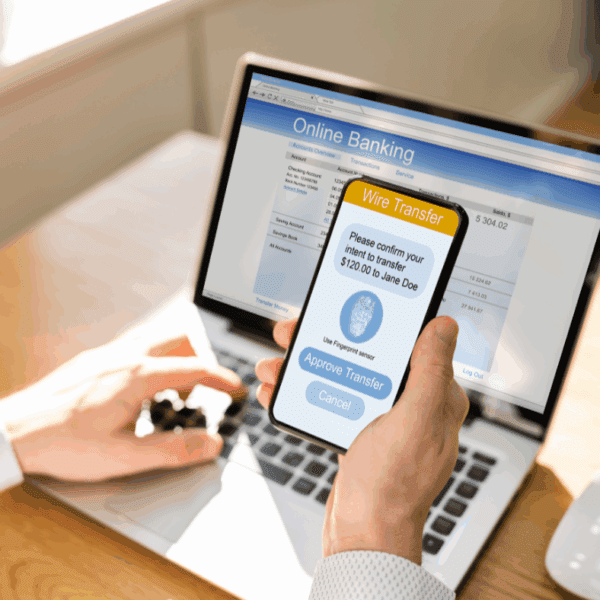Navigating the world of cloud storage can feel a lot like trying to order at a restaurant with a 50-page menu—overwhelming and full of promises. Pick the wrong option, and you could end up with unexpected costs, poor performance, or even put your data at risk. For small businesses, the impact of that decision can be significant.
At Two Point Zero IT, we help businesses cut through the clutter. Whether you’re exploring cloud storage for the first time or fine-tuning your current setup, this guide is here to walk you through the key considerations—so you can make an informed, strategic choice tailored to your specific needs.
Why Cloud Storage Matters for Small Businesses
In today’s digital-first landscape, cloud storage isn’t a luxury—it’s a necessity. With hybrid teams, mobile access, and the sheer volume of digital data growing daily, reliable and secure storage is the backbone of modern operations.
A TechRepublic study found that 94% of companies reported improved security after moving to the cloud. That kind of result isn’t just nice to have; for small businesses, it can be a game-changer.
Here’s why cloud storage is a smart move:
- Cost-effective: No need for bulky hardware—you pay for what you use.
- Security built in: Encryption, user permissions, and audit logs come as standard.
- Scalable on demand: Grow your storage as your data grows.
- Remote-ready: Access from anywhere, enabling seamless collaboration.
At Two Point Zero IT, we help businesses adopt storage solutions that deliver enterprise-grade benefits without the enterprise-grade cost.
How to Choose the Right Cloud Storage for Your Business
Let’s break down what really matters when selecting the ideal cloud storage platform.
1. Assess What You’re Storing
Not all data is created equal. Some files are essential to day-to-day operations, others are just taking up space “just in case.”
Ask:
- How much data do we have? And how fast is it growing?
- What percentage is actively used vs. archived?
- What formats dominate our storage? Spreadsheets, PDFs, videos?
For example, a creative studio with high-res video files will need different storage architecture than a law firm with mostly text documents. At Two Point Zero IT, we work with clients to perform data audits that ensure the solution fits their actual usage, not just guesswork.
2. Budget Wisely
It’s easy to be lured by low monthly prices, but hidden fees often lurk beneath the surface.
Watch out for:
- Extra charges for data retrieval or high-speed access
- Limited features in cheaper plans
- Add-on costs for critical features like compliance or support
Some providers offer pay-as-you-go models, ideal for businesses with seasonal demands. Others work best with fixed plans for predictable budgeting. At Two Point Zero IT, we help you analyse usage patterns over time to avoid unpleasant surprises.
3. Make Security a Priority
Cyber threats don’t only target big corporations, small businesses are frequently in the firing line. In fact, nearly half of cyberattacks target SMEs.
When evaluating a provider, look for:
- End-to-end encryption
- Multi-factor authentication (MFA)
- Regular backups and a clear disaster recovery plan
- Compliance with standards like ISO 27001, HIPAA, or GDPR
Two Point Zero IT ensures the cloud solutions we recommend are fully aligned with your security and legal obligations especially if you handle sensitive customer or financial data.
4. Plan for Growth
Your business today might not look the same six months from now. That’s why your cloud storage solution must scale effortlessly.
What to look for:
- The ability to increase storage without migration headaches
- Easy onboarding of new team members
- Advanced features like AI-powered search or automation tools
Two Point Zero IT builds solutions that can evolve with your business—not hold it back.
5. Focus on Usability and Compatibility
Even the most powerful tool is useless if your team finds it too complex. Look for features like:
- Simple drag-and-drop file uploads
- Folder syncing across multiple devices
- Intuitive mobile apps
Also check compatibility with your current software ecosystem:
- Microsoft 365 or Google Workspace
- CRM and project management tools
- Finance or productivity platforms
At Two Point Zero IT, we test integrations in real-world scenarios so you don’t waste time on workarounds.
6. Compare Trusted Providers
Here are four of the most popular platforms used by small businesses—and where they shine:
- Google Drive: Ideal for teams using Google Workspace, with built-in collaboration and generous free tiers.
- Dropbox: A favourite among creatives for its media file handling, version control, and intuitive sharing features.
- Microsoft OneDrive: Perfect for businesses invested in Microsoft 365. Seamless syncing with Excel, Word, and Teams.
- Box: Strong on compliance and advanced security settings, making it great for legal, healthcare, and financial sectors.
We help our clients at Two Point Zero IT match platform strengths with their real-world workflows, not just brand names.
Avoid These Common Cloud Storage Mistakes
Mistake #1: Ignoring Security Standards
Assuming all providers are equally secure is a risky bet. If your business handles regulated or confidential information, always verify encryption practices, compliance credentials, and historical breach responses.
Mistake #2: Choosing Based Solely on Price
Cheap plans may look attractive but often come with limitations: slow support, limited features, or expensive add-ons. At Two Point Zero IT, we encourage clients to calculate total cost of ownership, not just monthly fees.
Mistake #3: Forgetting Integration
A cloud system that doesn’t play well with your existing tools adds friction. Check compatibility early and use free trials to test usability.
Mistake #4: Underestimating Growth
Your storage needs will likely increase. Choose a solution with flexibility built in. Two Point Zero IT designs systems that grow with you not against you.
Mistake #5: Skipping Backup and Redundancy
Cloud storage isn’t the same as backup. Ensure your provider supports redundant storage across data centres, and consider a 3-2-1 backup strategy to protect critical data.
Final Thoughts: Cloud storage Isn’t One-Size-Fits-All
The best cloud storage solution is one that supports your team, secures your data, and grows with your business. It should integrate seamlessly with your existing tools and be intuitive enough that your staff actually wants to use it.
At Two Point Zero IT, we offer expert advice, setup support, and tailored storage strategies that reflect the way you work not just industry trends.
Need help choosing or implementing your ideal cloud storage solution? Contact us today to discuss how we can make your cloud strategy both secure and future-ready.